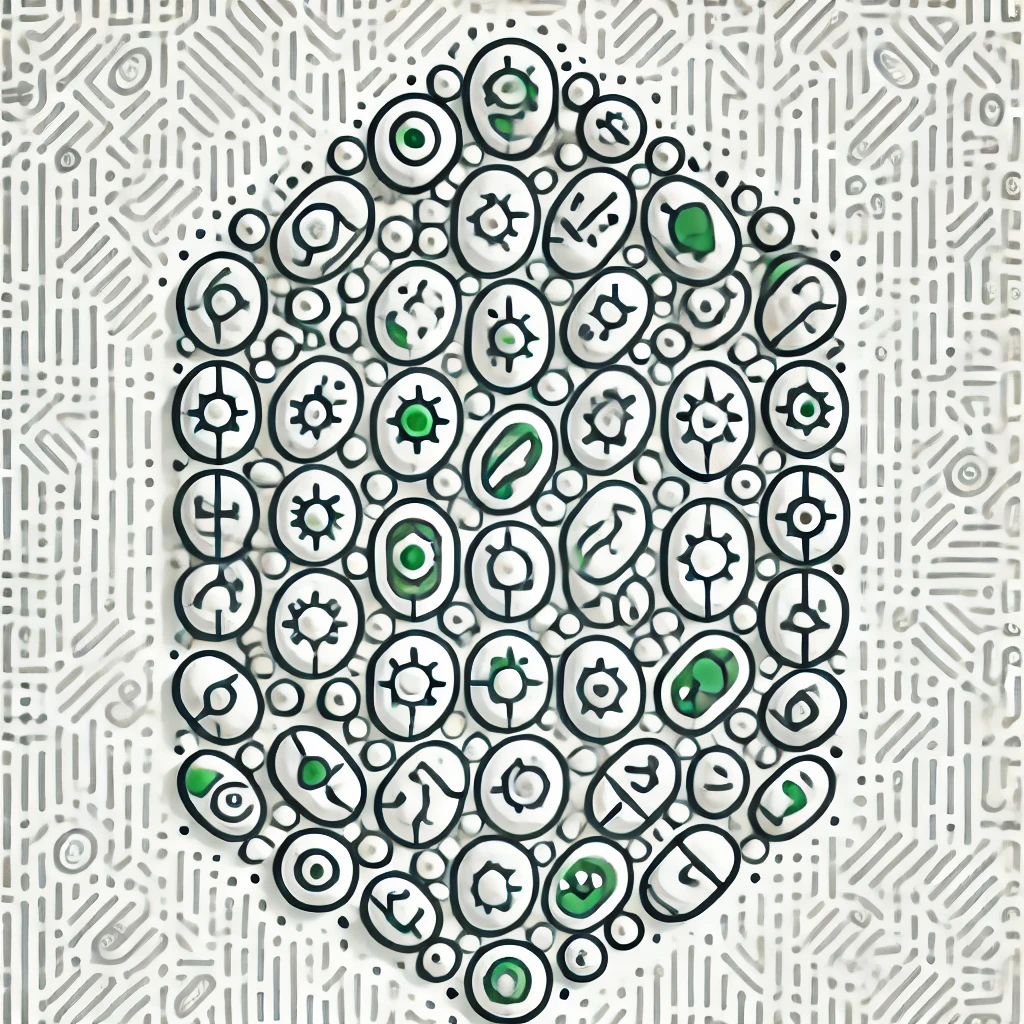
memory management
Memory management refers to how a computer system handles and organizes its memory resources. Just like how we organize files and folders in a cabinet to find information easily, memory management ensures that the computer's memory is used efficiently. It allocates memory to different programs, keeps track of what’s in use, and frees up space when programs no longer need it. Good memory management prevents issues like running out of memory, slows down system performance, and ensures that applications run smoothly without crashing. In essence, it helps the computer remember where everything is stored and maintains its optimal operation.
Additional Insights
-
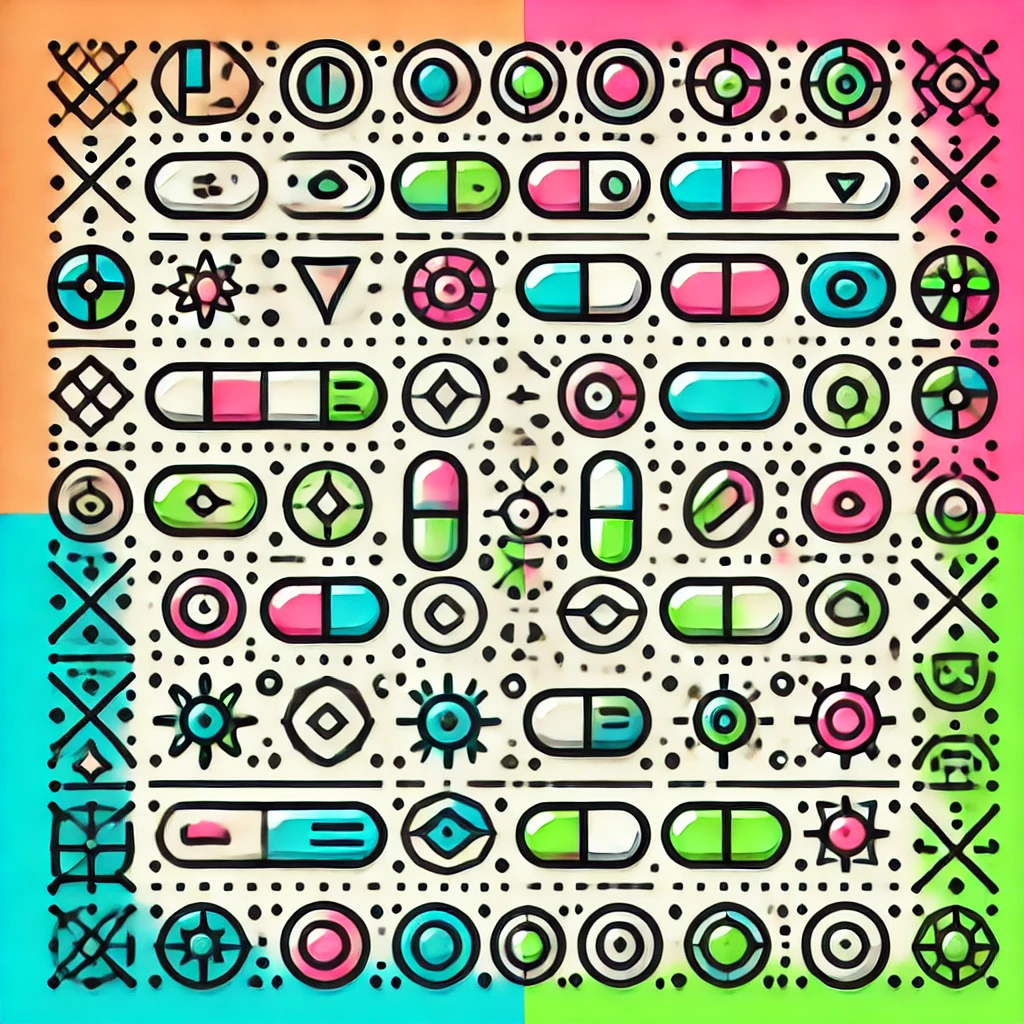
Memory management refers to the processes that an operating system uses to handle a computer's memory resources. It involves allocating space for programs and data, tracking which memory areas are in use, and ensuring that multiple applications can run efficiently without interfering with each other. Effective memory management helps maximize performance, prevents memory leaks, and makes sure that the system runs smoothly. It ensures that when a program needs memory, there is enough available, and it safely reclaims memory that is no longer in use. This is vital for both the speed and stability of the computer.
-

Memory management refers to how a computer or smartphone organizes and handles its memory resources. It ensures that programs have the necessary memory to run efficiently while preventing one program from disrupting another. This includes allocating memory when a program starts, keeping track of which parts of memory are in use, and freeing memory when it’s no longer needed. Effective memory management enhances performance and stability, preventing issues like slowdowns or crashes, ultimately ensuring a smooth user experience across applications. It’s a fundamental aspect of operating systems that allows devices to multitask effectively.