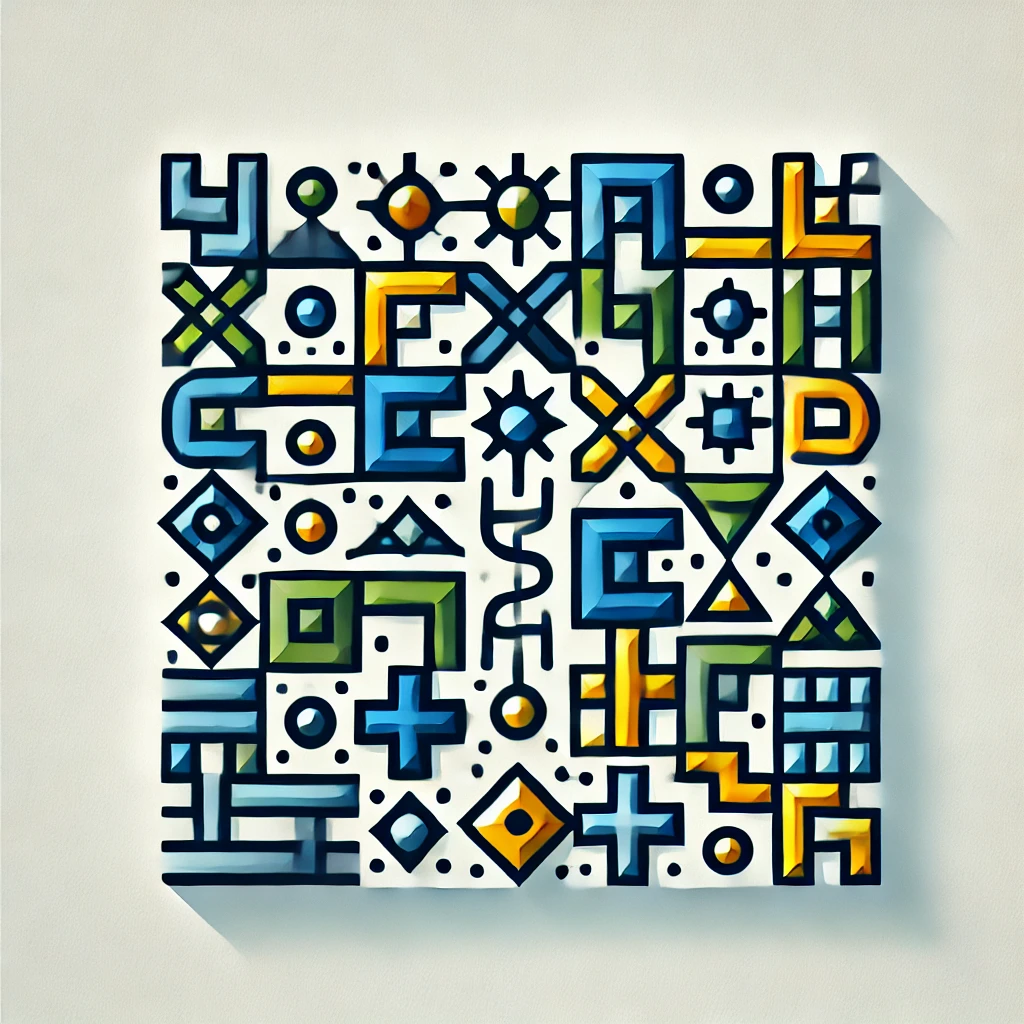
Operating System
An operating system (OS) is software that manages a computer's hardware and provides a platform for running applications. It acts as an intermediary between users and the computer, handling tasks like file management, memory allocation, and process scheduling. Common examples include Microsoft Windows, macOS, and Linux. The OS allows users to interact with their computer through graphical interfaces or command lines, enabling them to execute software, access the internet, and perform tasks efficiently. Essentially, it organizes and controls the computer’s functions, making technology accessible and usable for everyone.
Additional Insights
-
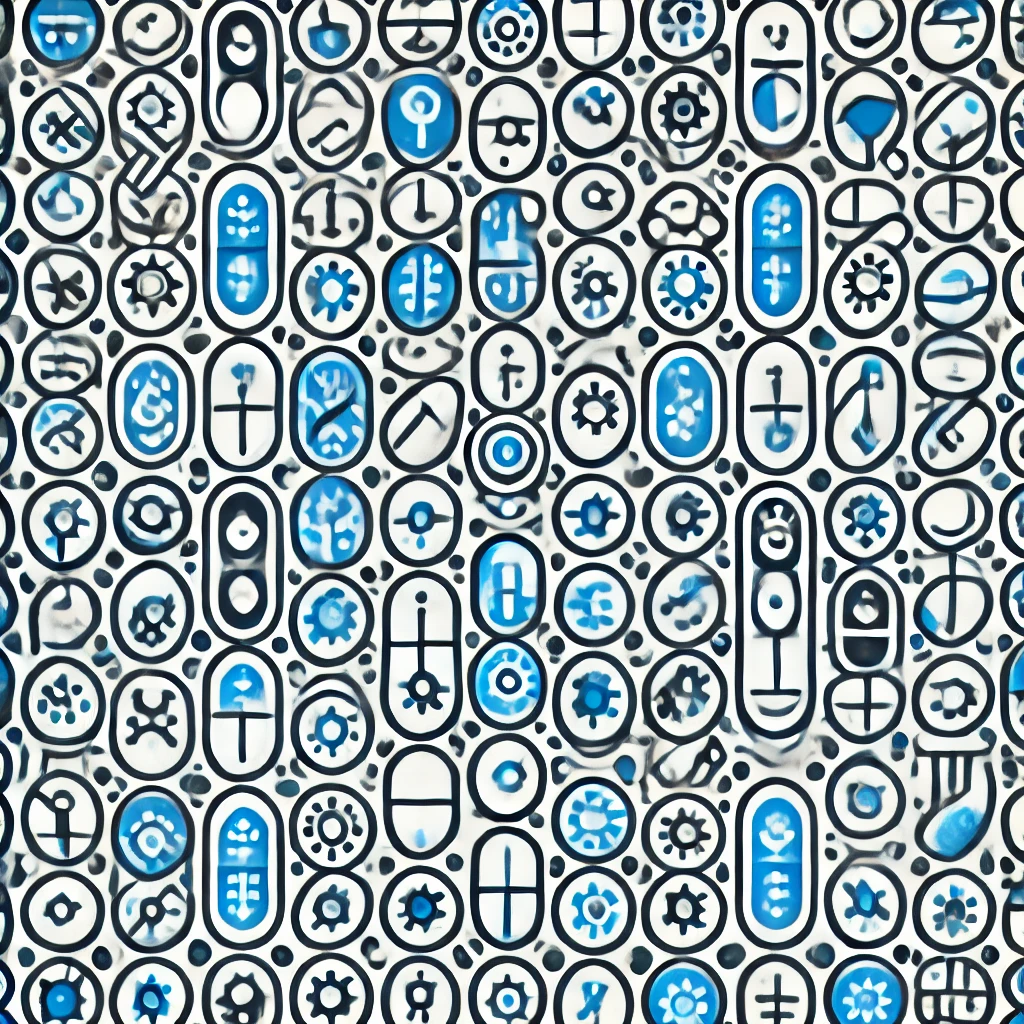
An operating system (OS) is the essential software that manages a computer or device's hardware and software resources. It acts as an intermediary between users and the computer, enabling tasks like running applications, managing files, and connecting to the internet. Common examples of operating systems include Windows, macOS, Linux, and Android. The OS handles important functions such as memory allocation, task scheduling, and device control, ensuring that everything runs smoothly and efficiently. Essentially, it allows users to interact with their devices and perform various functions seamlessly.
-
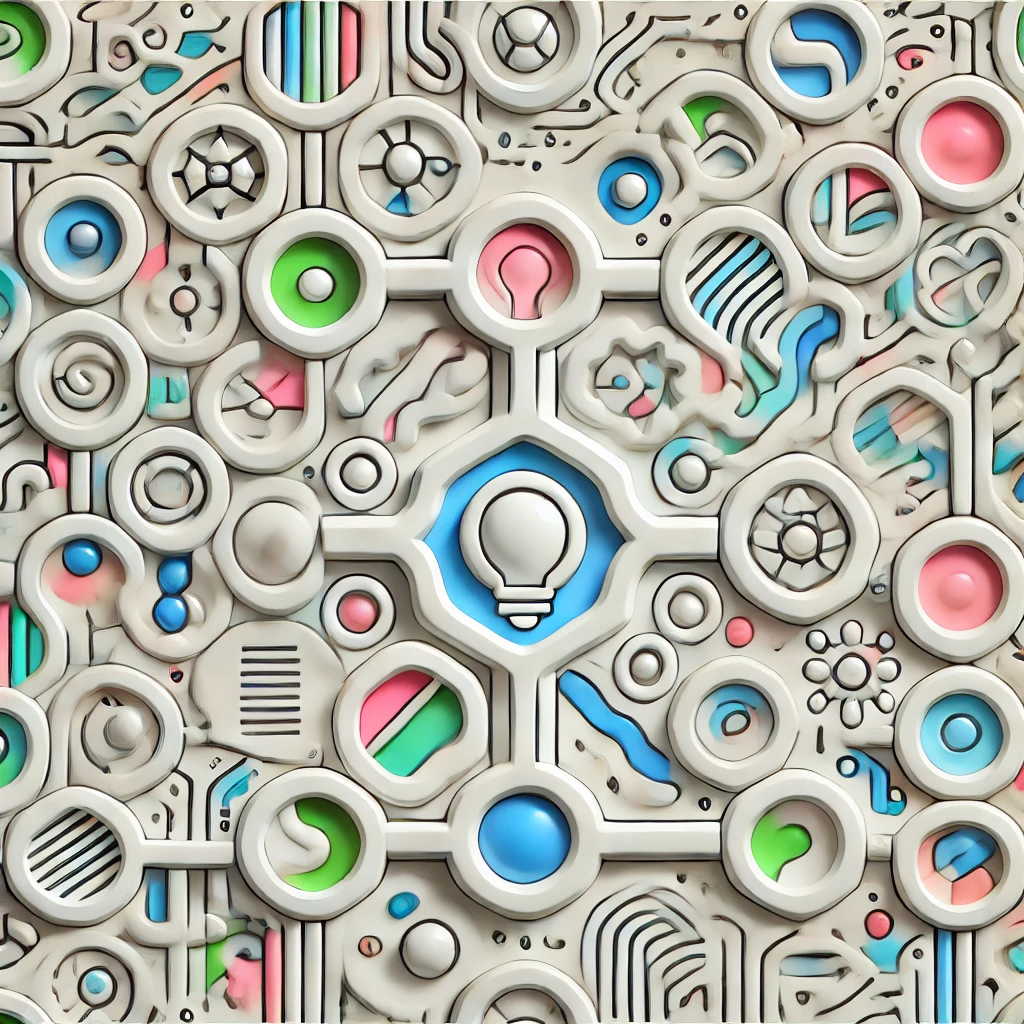
An operating system (OS) is essential software that manages a computer's hardware and software resources. It acts as an intermediary between users and the computer, allowing you to interact with applications, files, and devices. When you use your computer, the OS handles tasks like running programs, managing memory, and controlling peripheral devices (like printers or keyboards). Examples include Microsoft Windows, macOS, and Linux. In essence, the OS ensures that everything works together smoothly, providing a user-friendly environment for you to perform tasks efficiently.